Canvas Faculty Training
Canvas Faculty Training-
Honorlock How-To
05:49Setting up Honorlock, deleting leftover Respondus data, and adding ADA accommodations to a quiz
Honorlock How-To
-
Copying About Instructor Info
01:30Copying About Instructor Info
-
Copy Sandbox into Fall Course Shell
02:56Copy Sandbox into Fall Course Shell
-
Canvas Training Services Portal
01:49Learn about Canvas Assignments
Canvas Training Services Portal
-
Fix your Navigation Menu in Canvas
04:18Fix your Navigation Menu in Canvas
Fix your Navigation Menu in Canvas
-
Creating a Quiz
04:56Creating a Quiz in Canvas
Creating a Quiz
-
Copy Sandbox to Course
04:27Copy Sandbox to Course
-
CVCC Canvas Training Options
16:39CVCC Canvas Training Options
-
FixCourseNav
01:51FixCourseNav
-
Embed a video in a Canvas page
04:18Embed a video in a Canvas page for a user-friendly experience.
Embed a video in a Canvas page
-
Editing course main material
09:46This is the homepage that the ACCS gave us.
Editing course main material
-
Canvas link in Pirate Portal
01:39Add a direct link to Canvas to your personal Pirate Portal
Canvas link in Pirate Portal
-
Turnitin in Canvas
01:31Using Ms. Vance's ENG251 sandbox
Turnitin in Canvas
-
Canvas Gradebook
03:48Set up a weighted grade. Order gradebook columns.
Canvas Gradebook
-
Delete Respondus access code
03:15The Respondus access code in your copied exams is still active, and will block students from taking the exam. How to remove it.
Delete Respondus access code
-
Honorlock HowTo PSY
05:48Honorlock for PSY 200 - testing Honorlock
Honorlock HowTo PSY
-
Portfolio uploads for DE instructors
01:46Portfolio uploads for DE instructors.
Portfolio uploads for DE instructors
-
Canvas Studio
05:12Uploading videos to Canvas Studio and sharing a link to the video with students (add link to module or assignment).
Canvas Studio
-
New instructor tutorial and moving course tiles
07:03This video shows you the Canvas new instructor tutorial. You can pop it up anywhere in your Canvas course. It will show you help and best practices advice for the exact area you are working on. We also look at how to clean up your Canvas dashboard and move the old fall 2023 courses out of your way.
New instructor tutorial and moving course tiles
-
Bulk Edit Due Dates in Canvas
05:50Edit all of your course due dates and availability dates on one page! Also: Canvas Help.
Bulk Edit Due Dates in Canvas
-
Division Chair Access and Reports
02:07Division chairs can access the courses in their area, and run student, course, and unit plan reports.
Division Chair Access and Reports
-
Syllabus Tool, Custom Nav Links
04:54How to add your syllabus to your Canvas classes. The CVCC policies will all be added with the template. If you have specific policies just for your course, please feel free to add those. How to add a custom item to your class navigation. This is not for your publisher's website, that access is already in Canvas. This is for a unique resource that you would like to offer your class, and that you use a lot.
Syllabus Tool, Custom Nav Links
-
Accessing your course files from anywhere
05:19For in-person training. This way you can get your PPTs anywhere.
Accessing your course files from anywhere
-
Canvas: customize your class
06:06Change Dashboard options, set Eastern time zone, add image
Canvas: customize your class
-
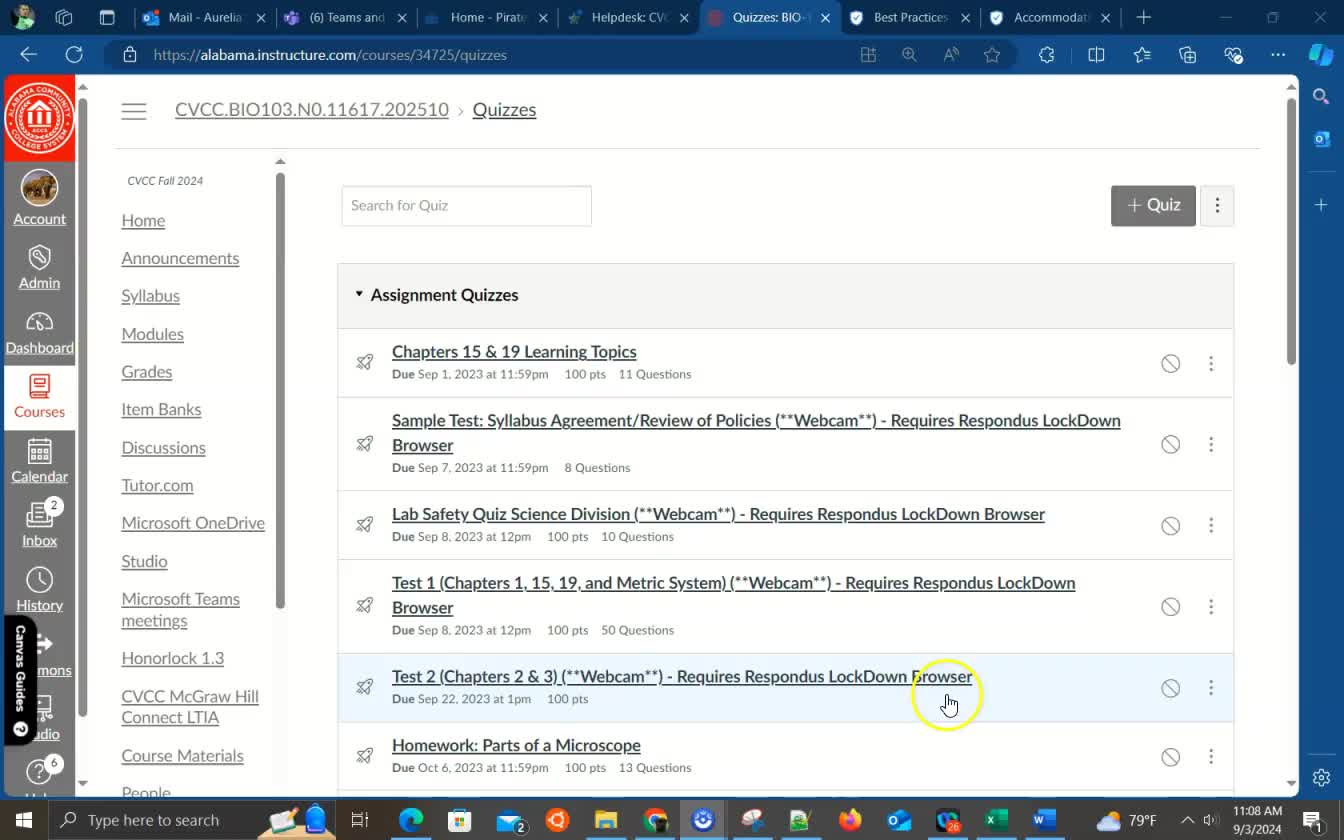
Honorlock How-To
05:49Honorlock How-To05:49 > -
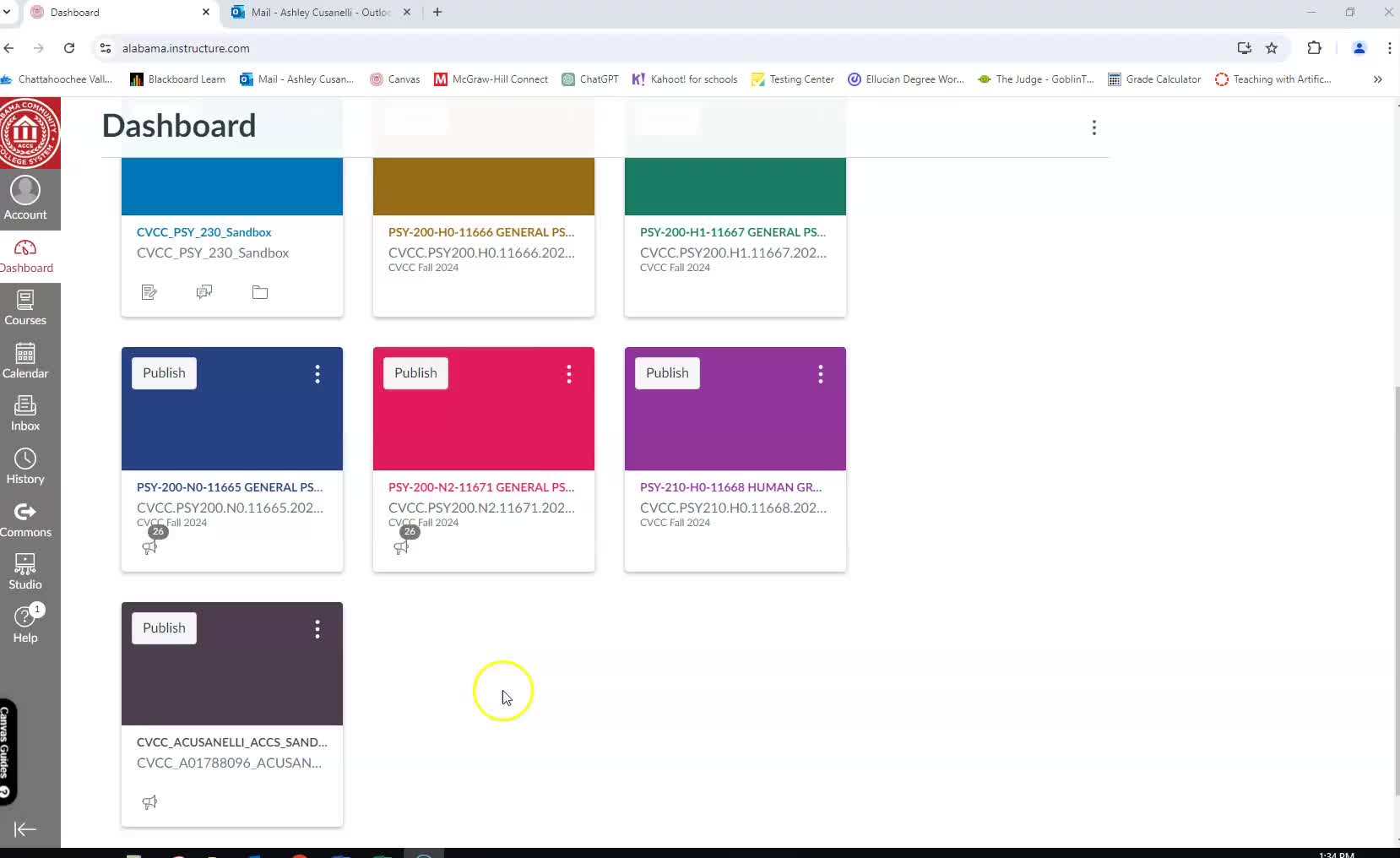
Copying About Instructor Info
01:30Copying About Instructor Info01:30 > -
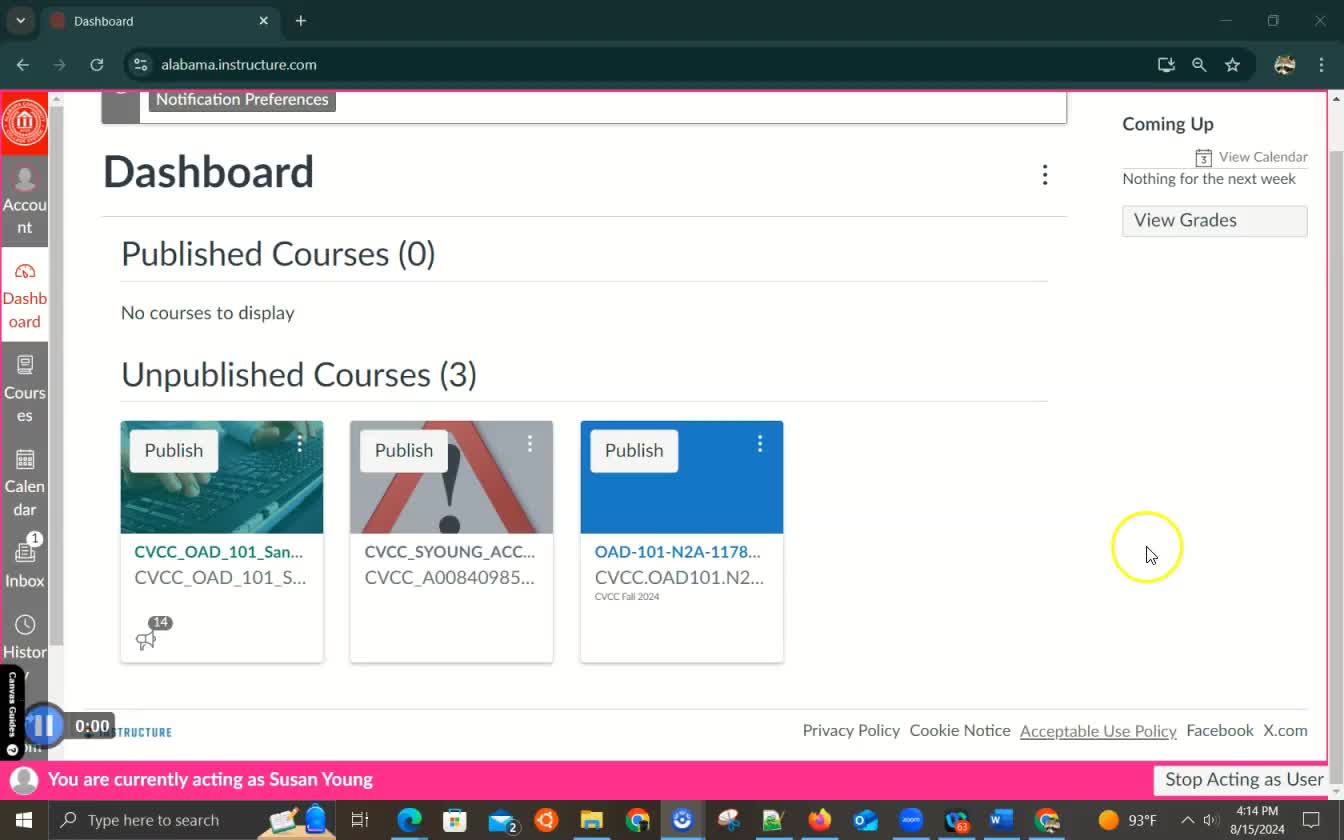
Copy Sandbox into Fall Course Shell
02:56Copy Sandbox into Fall Course Shell02:56 > -
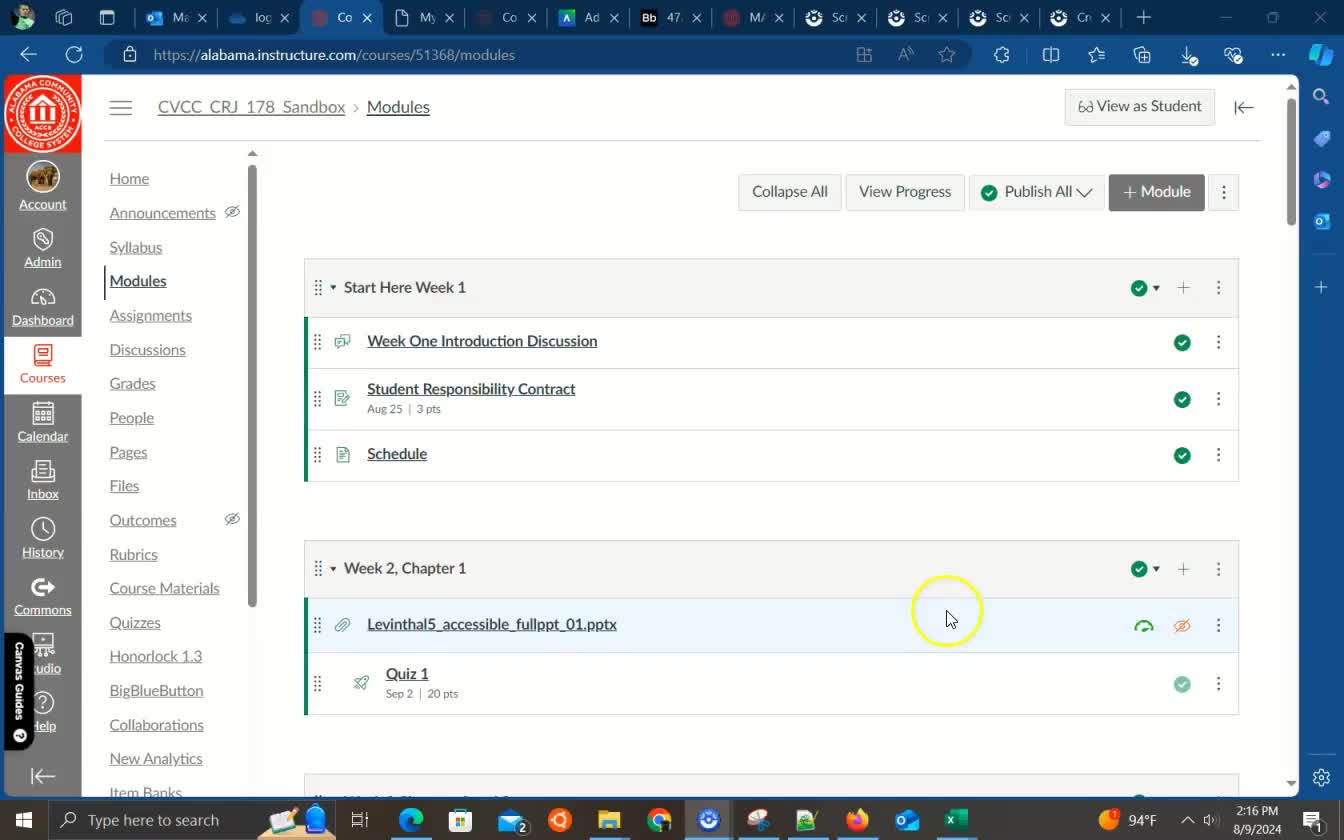
Canvas Training Services Portal
01:49Canvas Training Services Portal01:49 > -
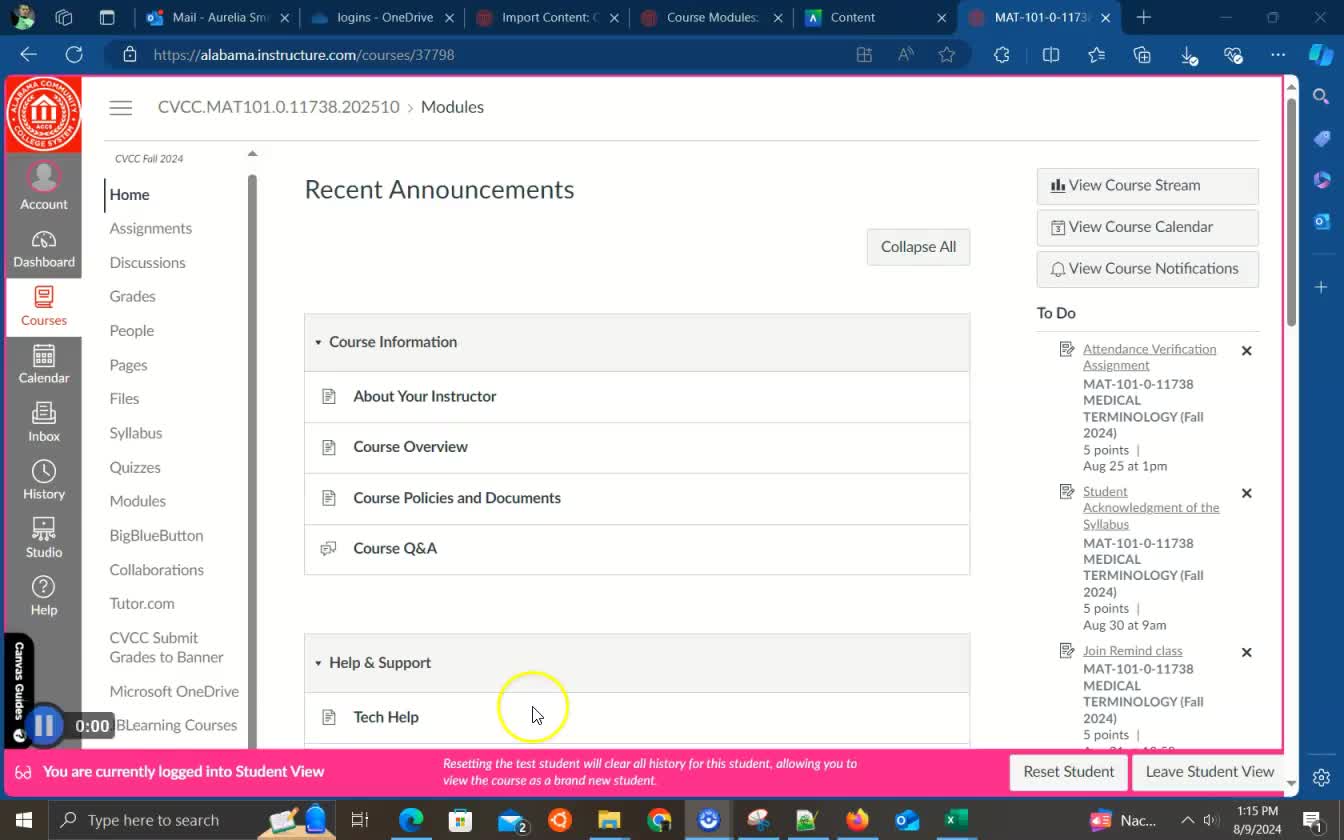
Fix your Navigation Menu in Canvas
04:18Fix your Navigation Menu in Canvas04:18 > -
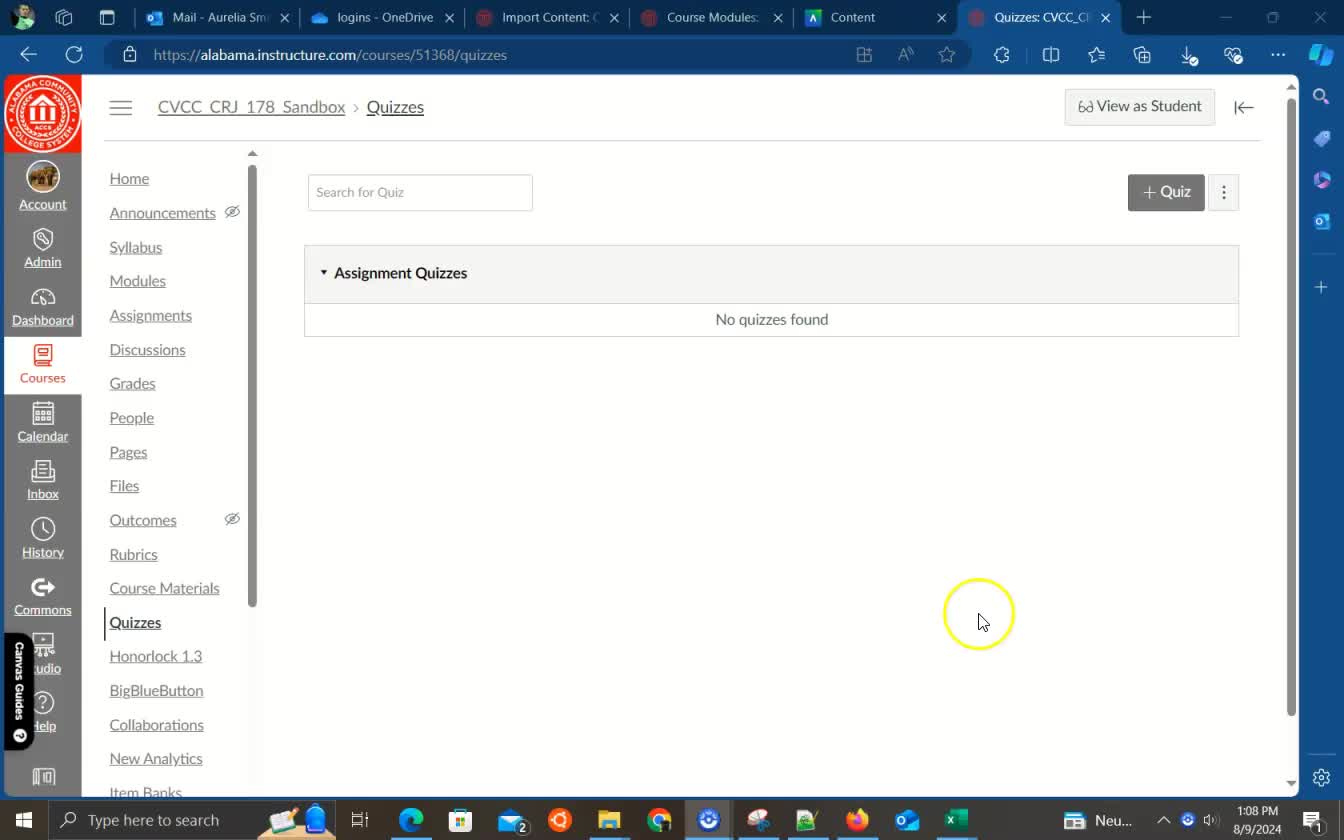
Creating a Quiz
04:56Creating a Quiz04:56 > -
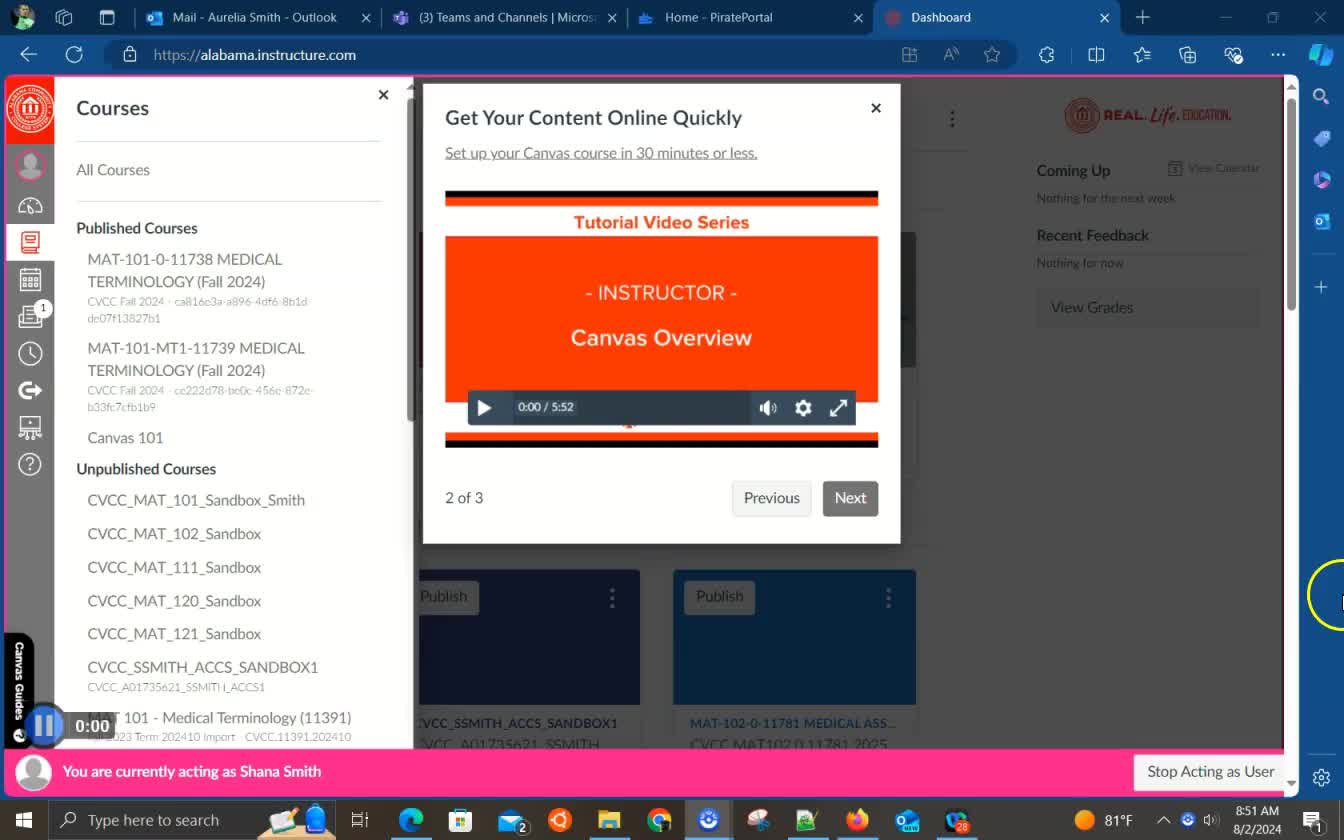
Copy Sandbox to Course
04:27Copy Sandbox to Course04:27 > -
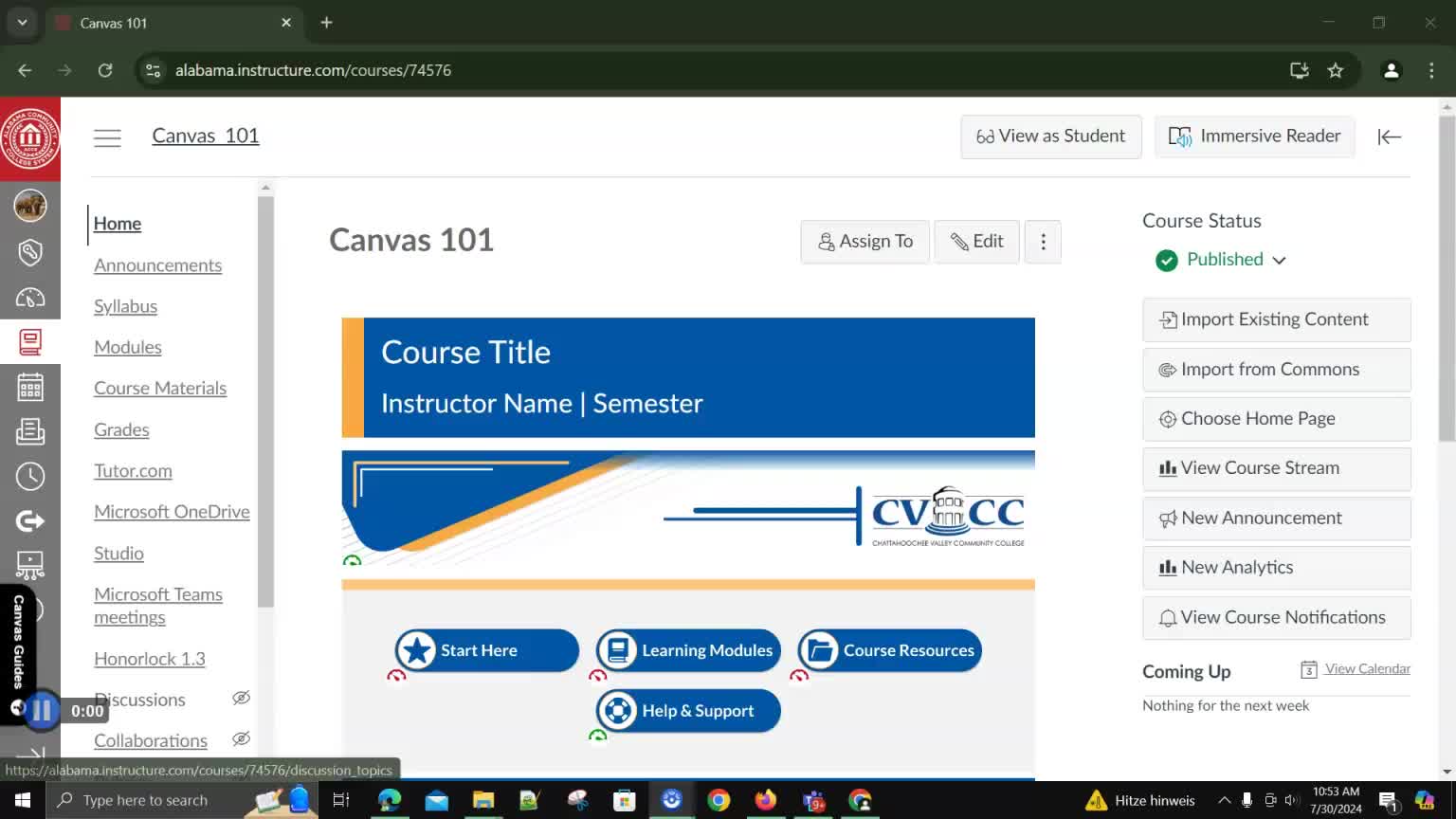
CVCC Canvas Training Options
16:39CVCC Canvas Training Options16:39 > -
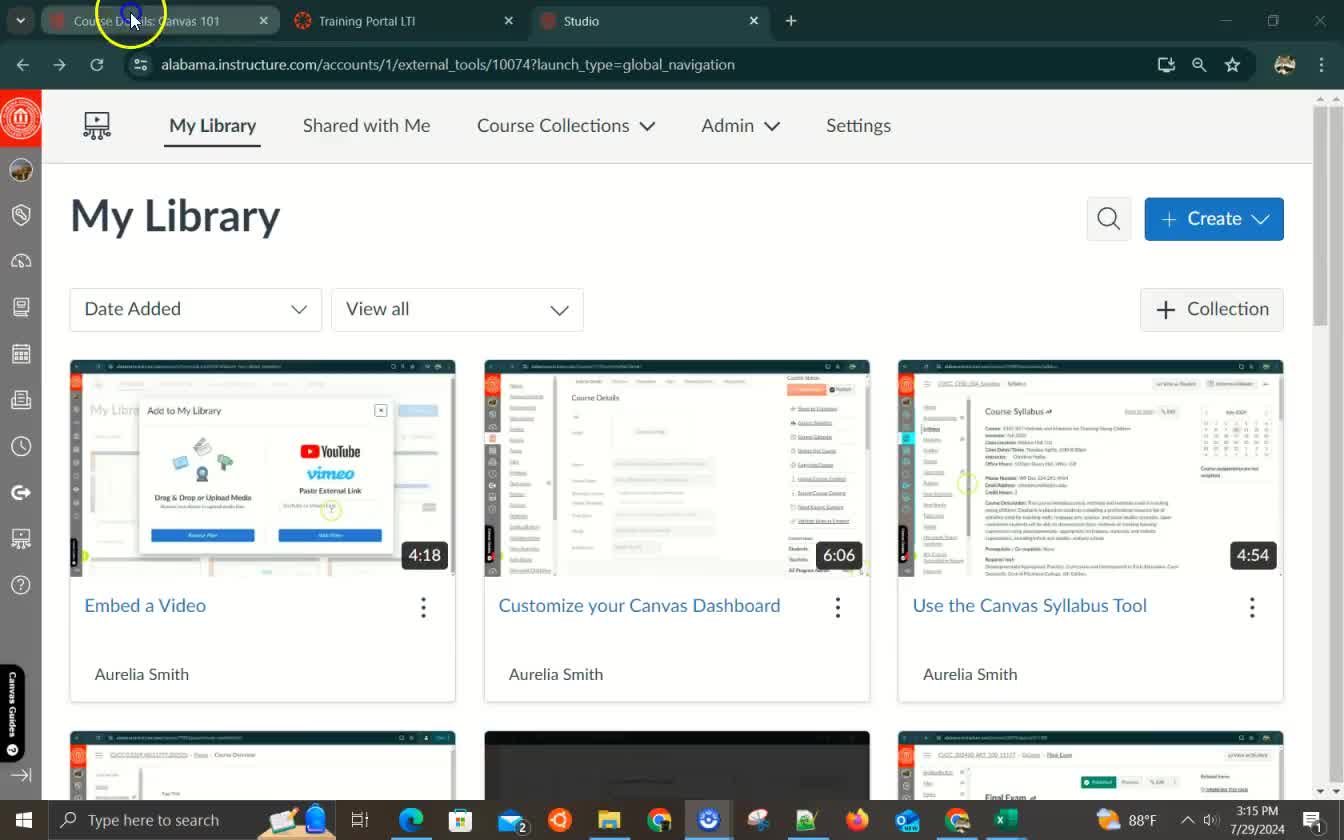
FixCourseNav
01:51FixCourseNav01:51 > -
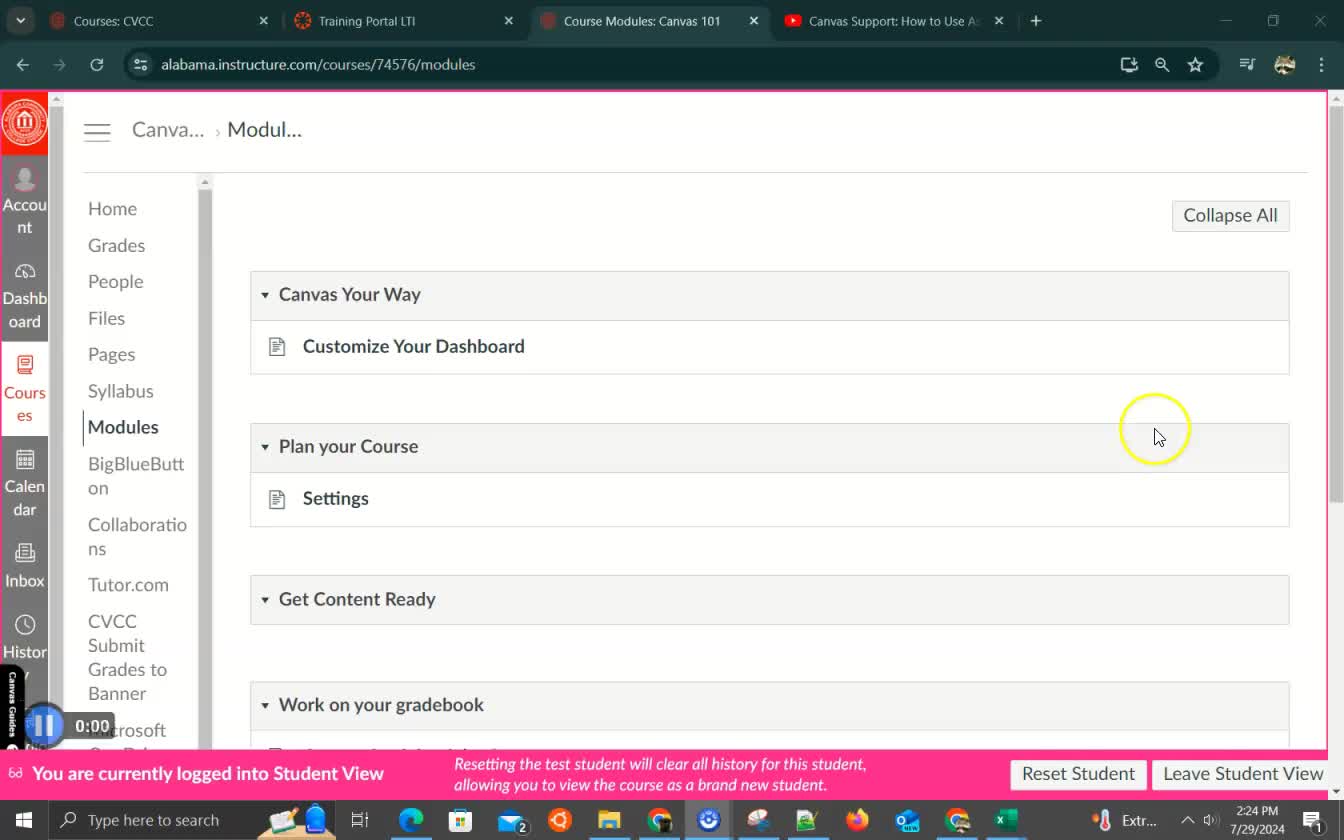
Embed a video in a Canvas page
04:18Embed a video in a Canvas page04:18 > -
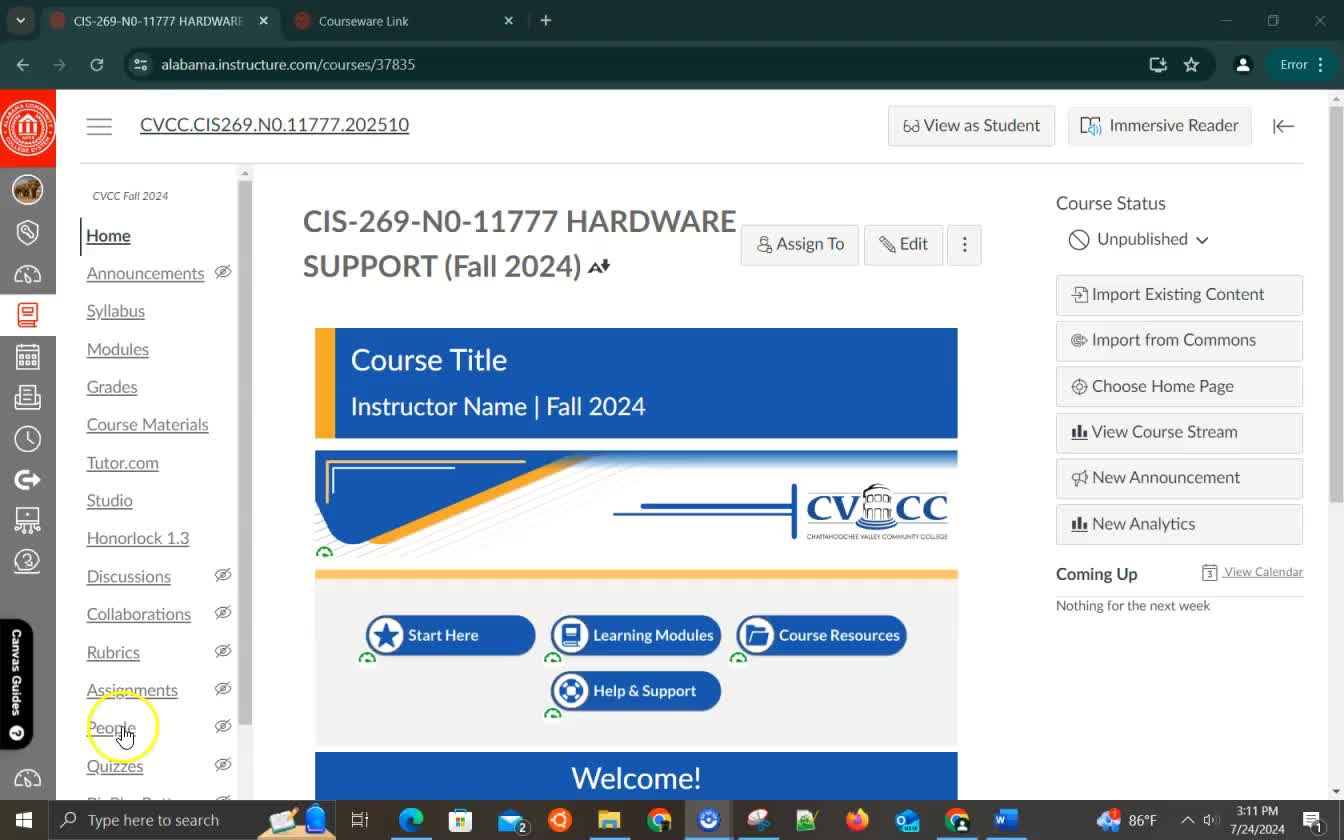
Editing course main material
09:46Editing course main material09:46 > -
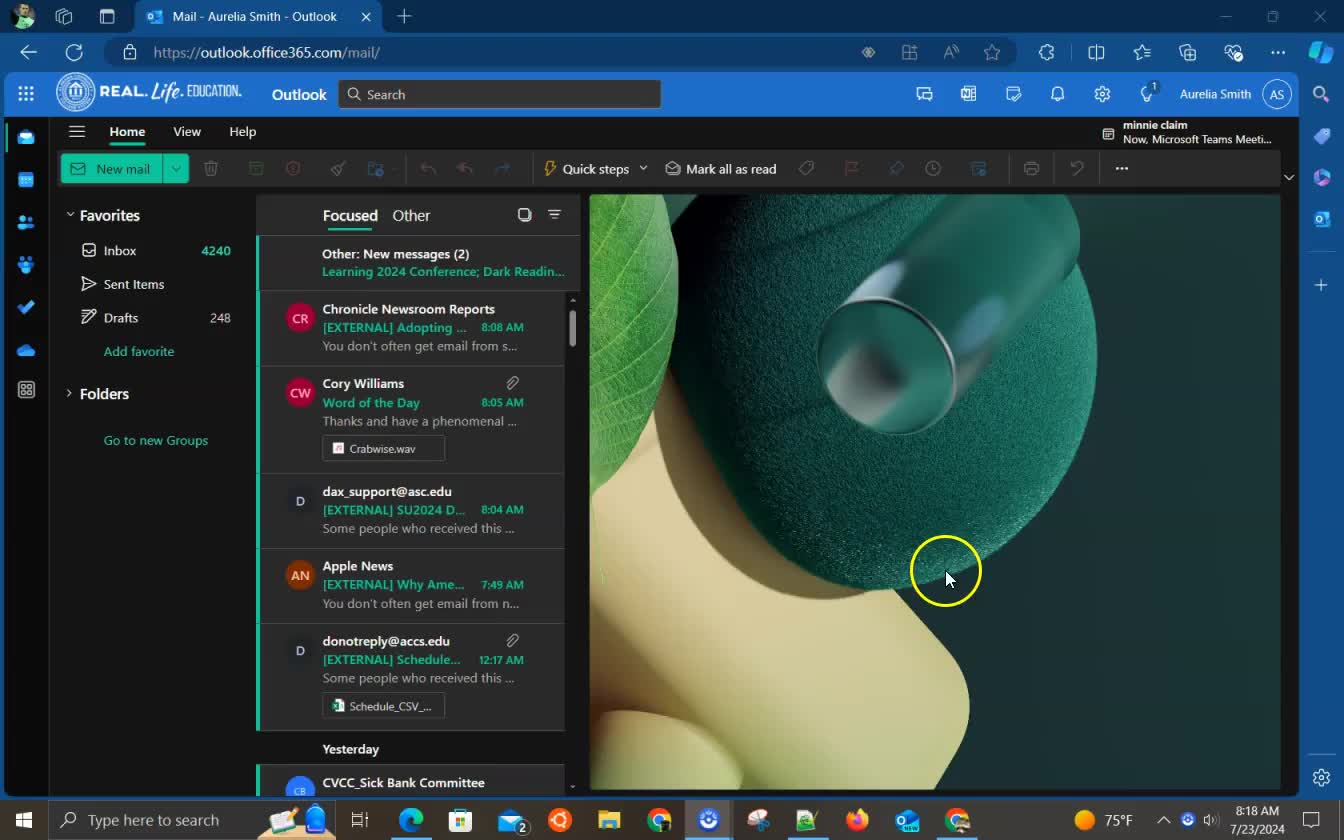
Canvas link in Pirate Portal
01:39Canvas link in Pirate Portal01:39 > -
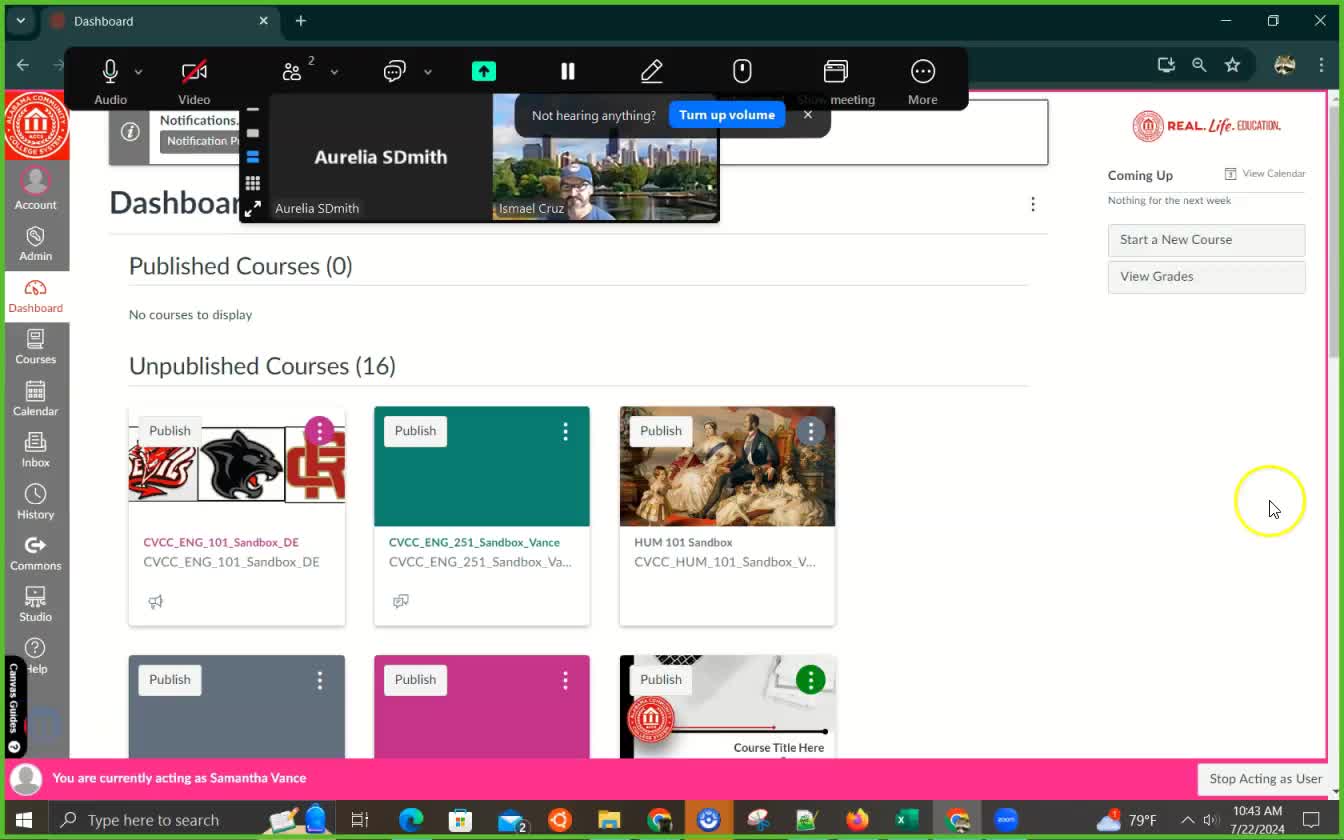
Turnitin in Canvas
01:31Turnitin in Canvas01:31 > -
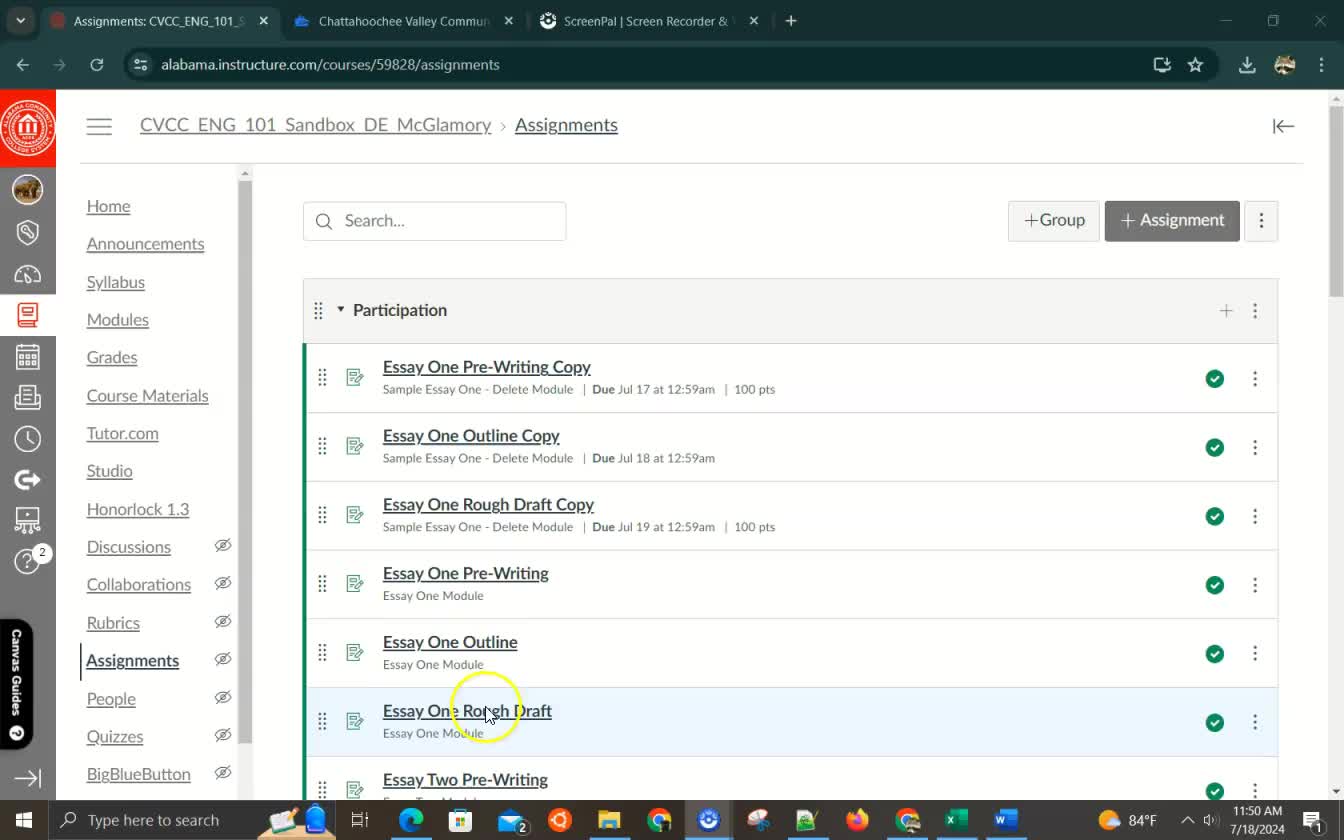
Canvas Gradebook
03:48Canvas Gradebook03:48 > -
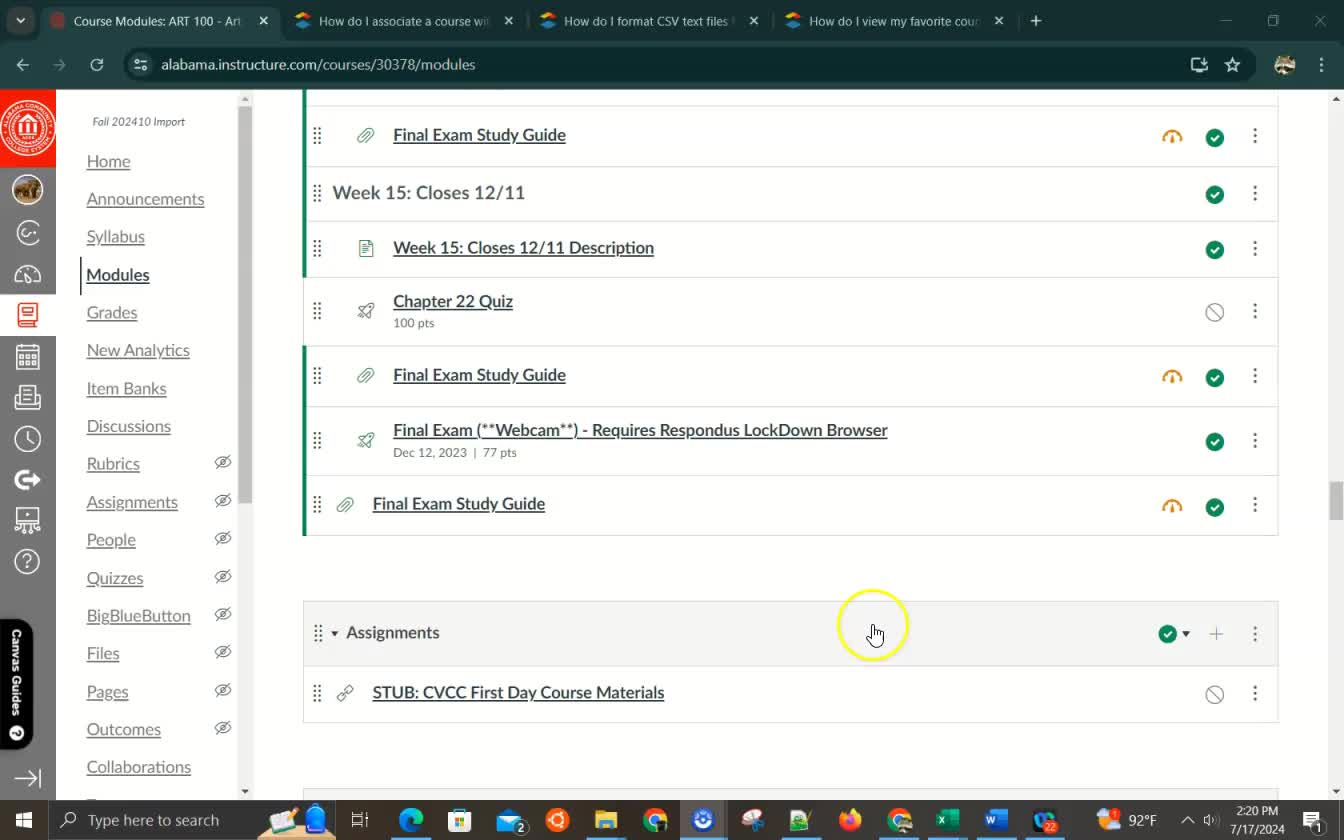
Delete Respondus access code
03:15Delete Respondus access code03:15 > -

Honorlock HowTo PSY
05:48Honorlock HowTo PSY05:48 > -
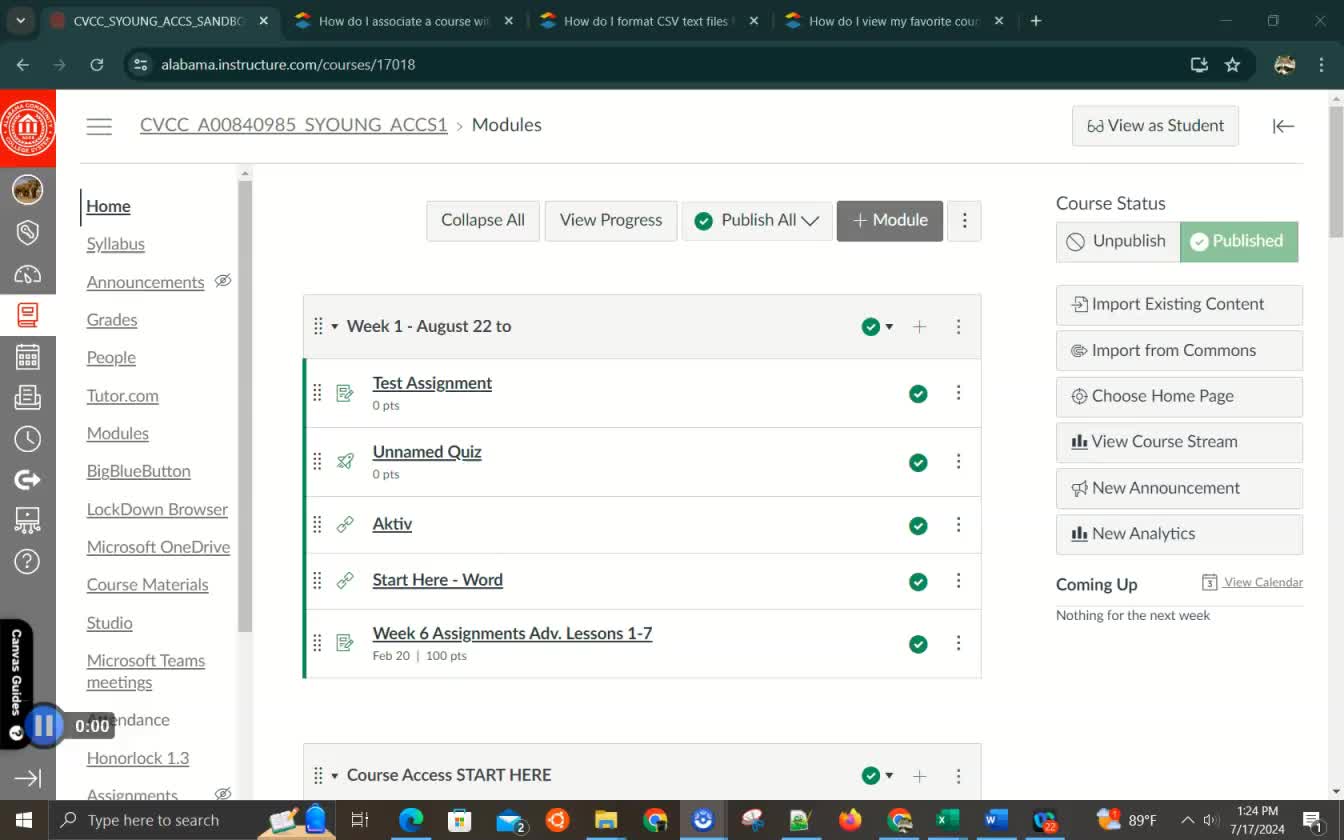
Portfolio uploads for DE instructors
01:46Portfolio uploads for DE instructors01:46 > -
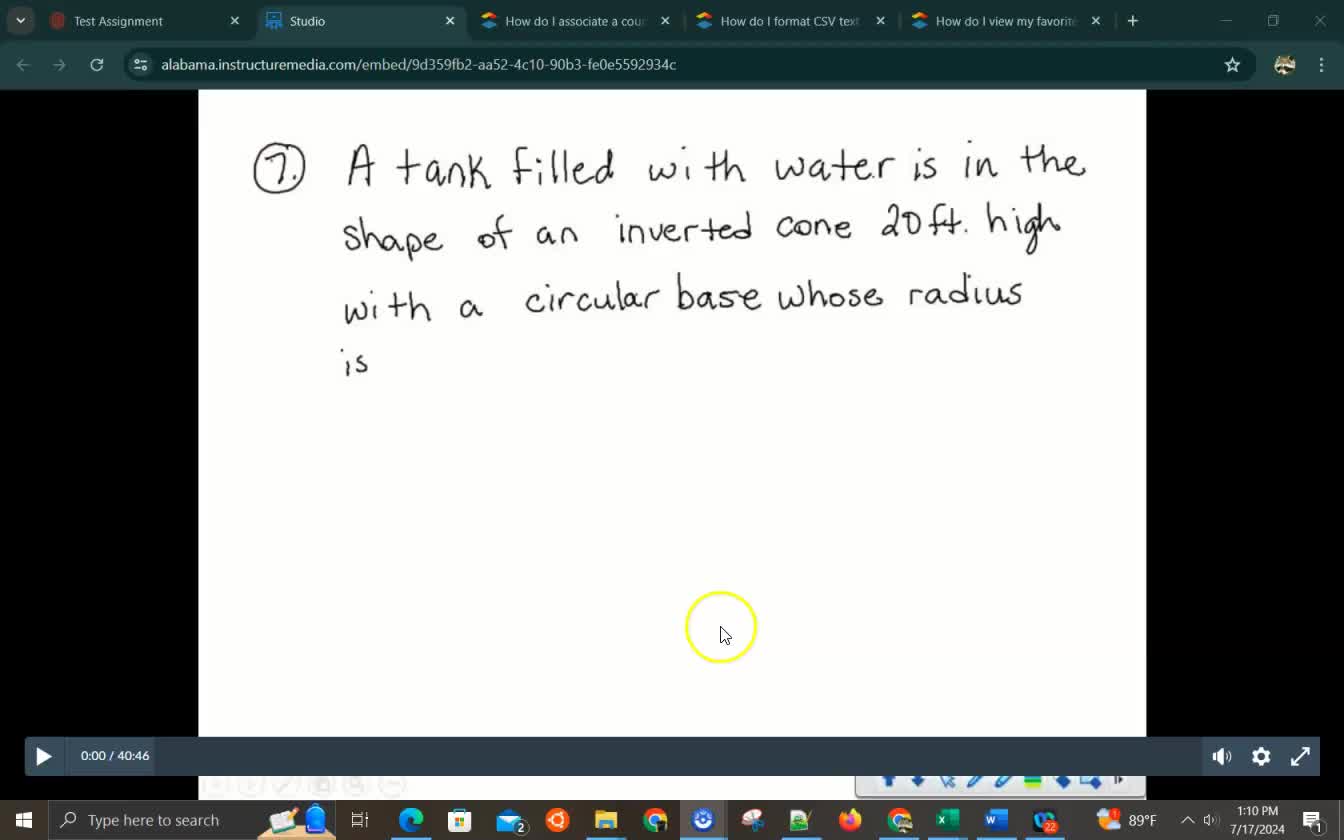
Canvas Studio
05:12Canvas Studio05:12 > -
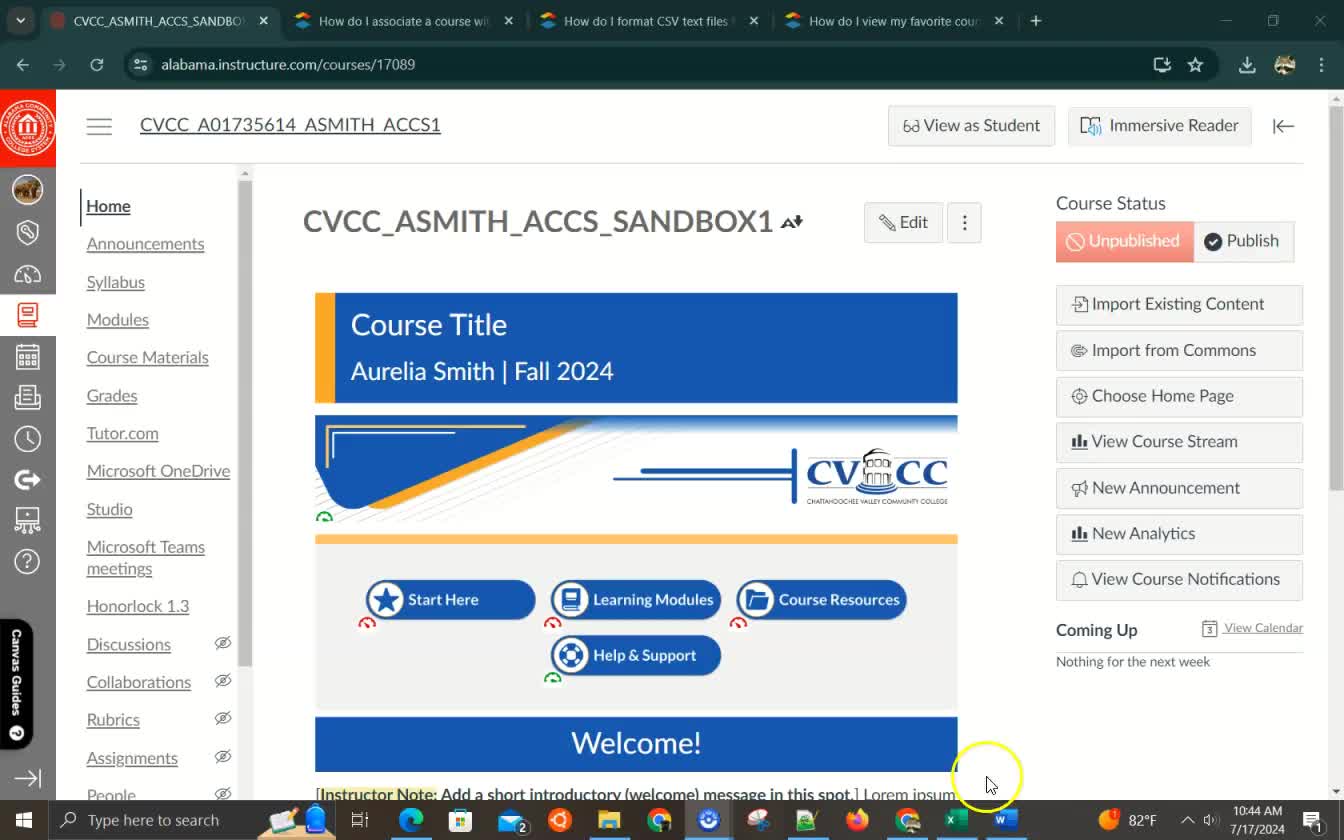
New instructor tutorial and moving course tiles
07:03New instructor tutorial and moving course tiles07:03 > -
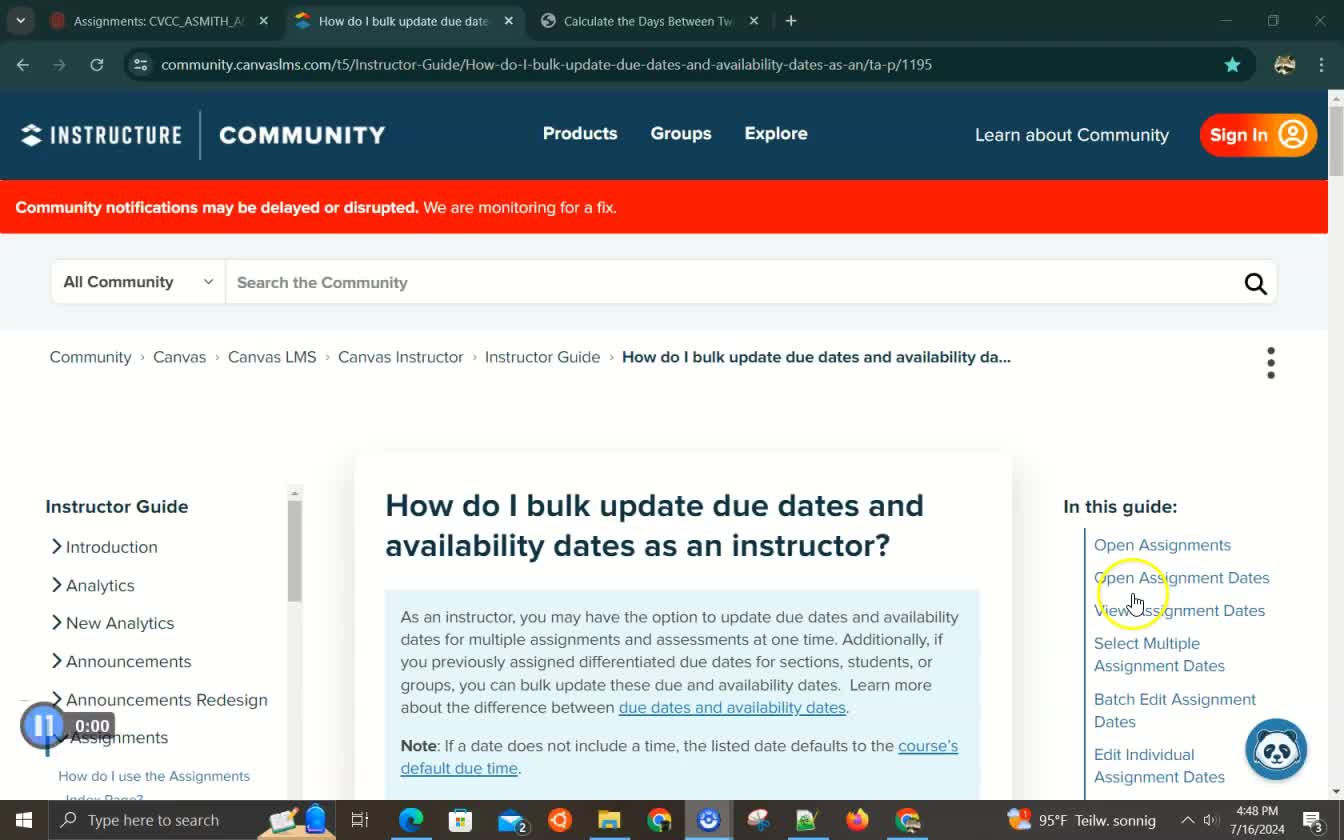
Bulk Edit Due Dates in Canvas
05:50Bulk Edit Due Dates in Canvas05:50 > -
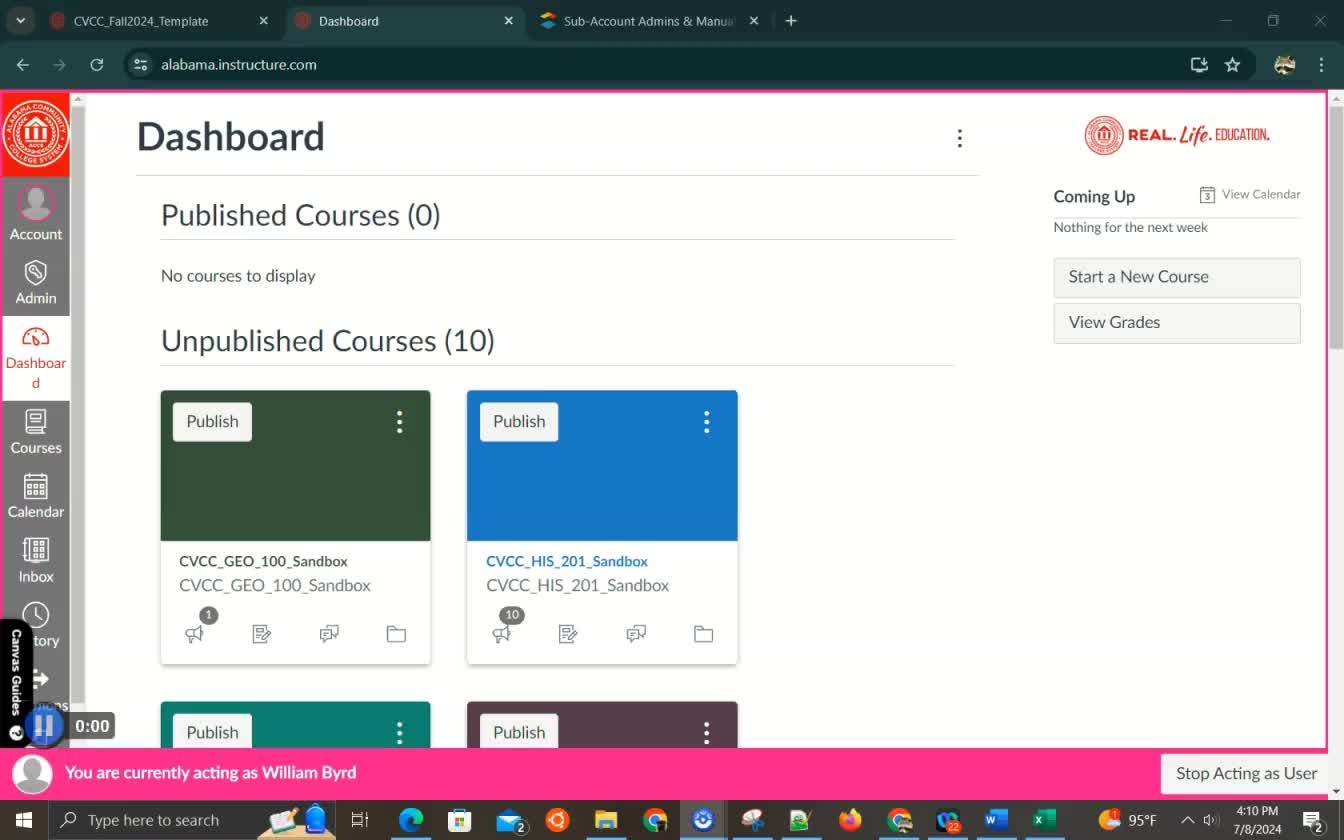
Division Chair Access and Reports
02:07Division Chair Access and Reports02:07 > -
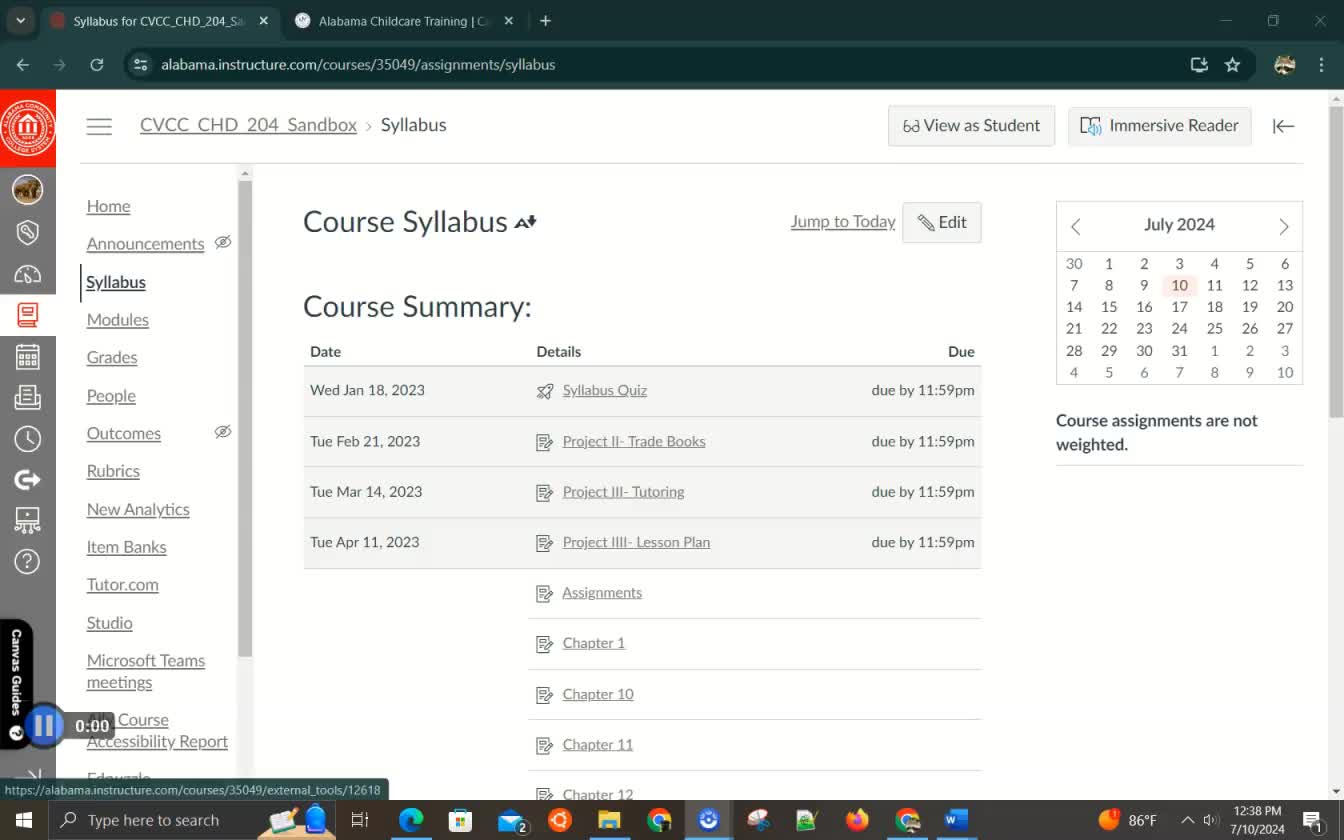
Syllabus Tool, Custom Nav Links
04:54Syllabus Tool, Custom Nav Links04:54 > -
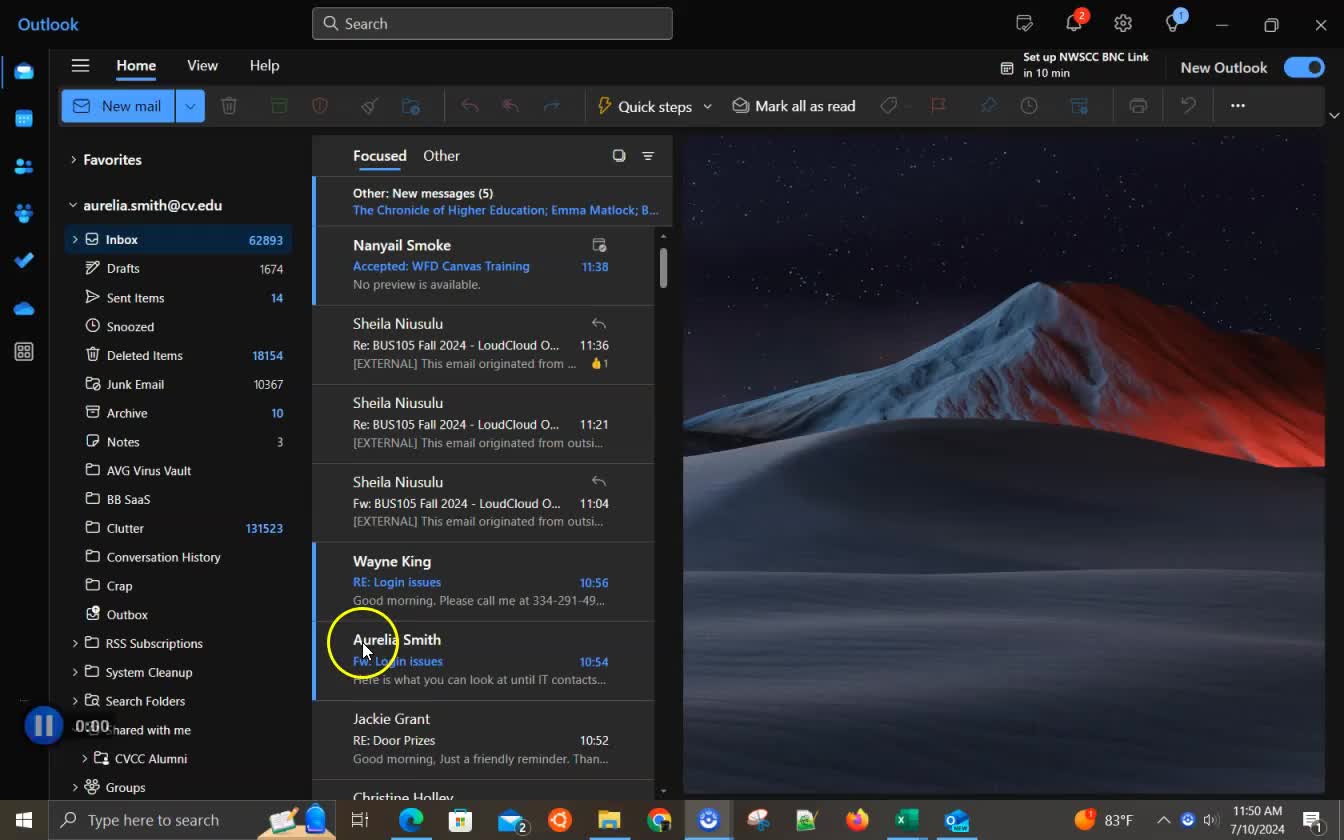
Accessing your course files from anywhere
05:19Accessing your course files from anywhere05:19 > -
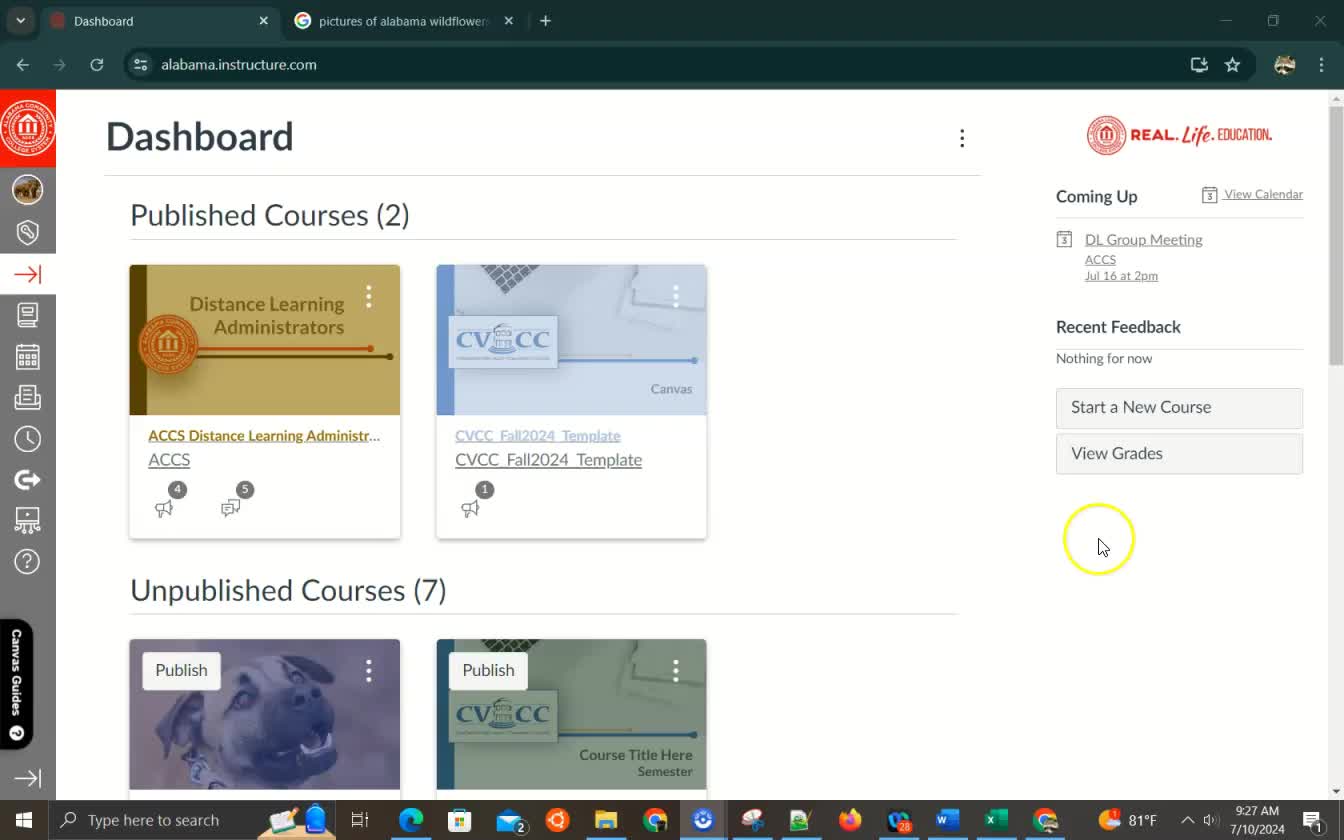
Canvas: customize your class
06:06Canvas: customize your class06:06 >
